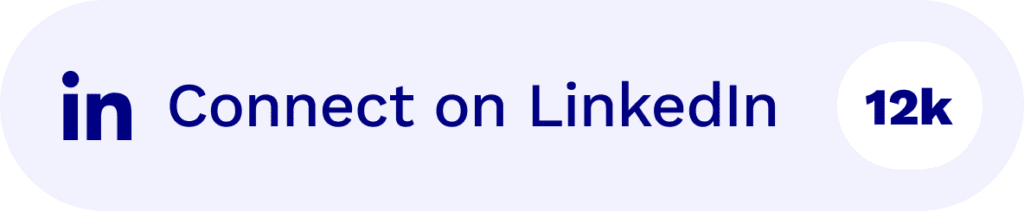If you’re a UX researcher, you’ll know why UX research repository tools are essential. Without them, organizing data becomes a nightmare – and user insights are lost to the void, never to be acted upon.
The best research repository software will allow you to preserve research and data for future use, while making a wide range of materials easily accessible for anyone who needs or wants to review them. The UX repository should act as your single-source-of-truth for anything related to user behaviour, personas, needs, pain points, preferences and feedback.
Well-documented and shareable insights = less frustration for user researchers!
@tldv.io We love constructive criticsm #productmanager #product #tech #productmanagement #corporatehumor #startup ♬ original sound – tldv.io – Meeting Recorder
Why Do We Need Specific UX Research Repository Tools?
Generally speaking, it’s a good idea to use a simple platform that everybody in your business can use – that includes the technophobes (we’re looking at you, Karen). Tools like Notion allow all stakeholders to review user research without demanding they learn to navigate a complex platform.
Keeping your UX repository simple could save you more money, time, and stress than you might first realize.
Companies with fewer than 50 employees have an average of 40 SaaS applications, while the figure for bigger companies (with more than 1,000 employees) is more like 200 tools and applications. That’s an average of $3570 spent on SaaS (Software as a Service) per employee!
To choose the best research repository tool, you should know in advance what you’ll mainly be using it for. This typically boils down to two general options:
- To provide transparency.
If your goal is to be transparent with your research, sharing it among stakeholders and other colleagues, then it’s better to use a tool that is already widely used throughout the company, such as Notion, Miro, or Confluence.
In this case, a more complex dedicated research repository, like Dovetail or Condens, is probably not for you. - To delve deeper into analysis.
If the goal of the research repository is to plumb the depths of your data, and it’ll be used only by a small team of researchers, then the limitations of widely popular tools, like Notion, are too much of a hinderance for your research. Instead, it’s advised to adopt more specialized user research tools like Dovetail or Condens.
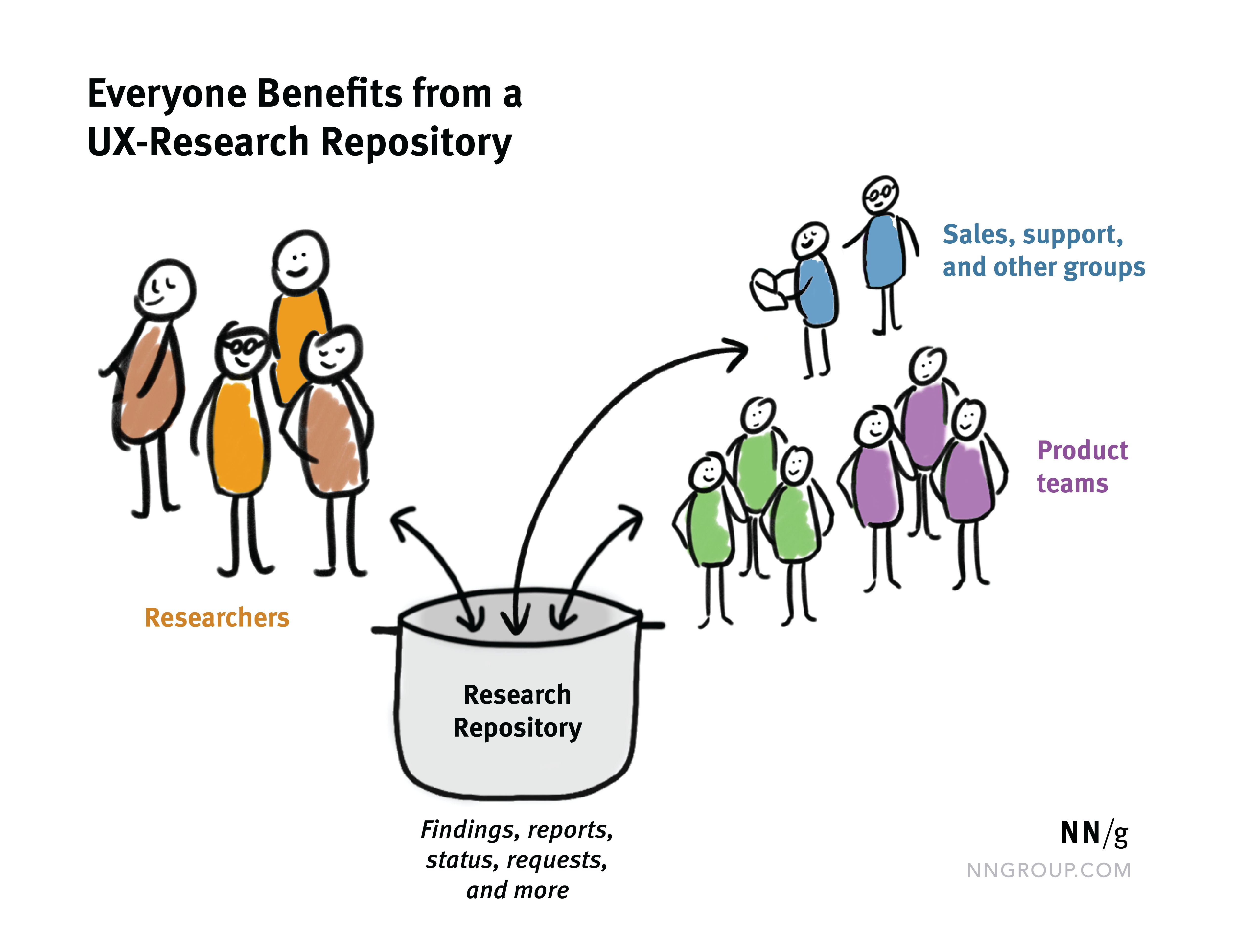
Source: NNGroup
The Complementary Icing on the Cake
Whether you have a very broad scope, or you’re honing in on something so narrow that you need a microscope to get the fine details, tl;dv can be your best friend. It’s a remote UX research tool that makes your job a piece of cake.
Ever wished you could go back and hear the voice of the customer again? Maybe you’ve even recorded meetings before, but rarely rewatch them because of the time-consuming effort to locate the right part and share it, not to mention the fact that most online meetings platforms take days to even let you see the recording. With tl;dv you can record all your meetings, get instant transcripts, and even timestamp and cut the video so that you can leave a hyperlink directly to the important part of your user interview.
tl;dv’s intuitive AI will provide automatic summaries at the end of each call, you’ll get highly accurate speaker recognition, and you can even create highlight reels out of a number of different clips, perfect for sharing your user research findings. It also integrates with 5,000+ different work apps, including those below.
Whichever research repository software you use, you can complement it with tl;dv, and link to your snippets of unbiased insights instantly.
So now you know why research repositories are needed, and which tool to use to enhance them, let’s get down to business, shall we? Here are the 7 best UX research repository tools for your user research.
7 UX Research Repository Tools for 2024 and Beyond
1. Dovetail
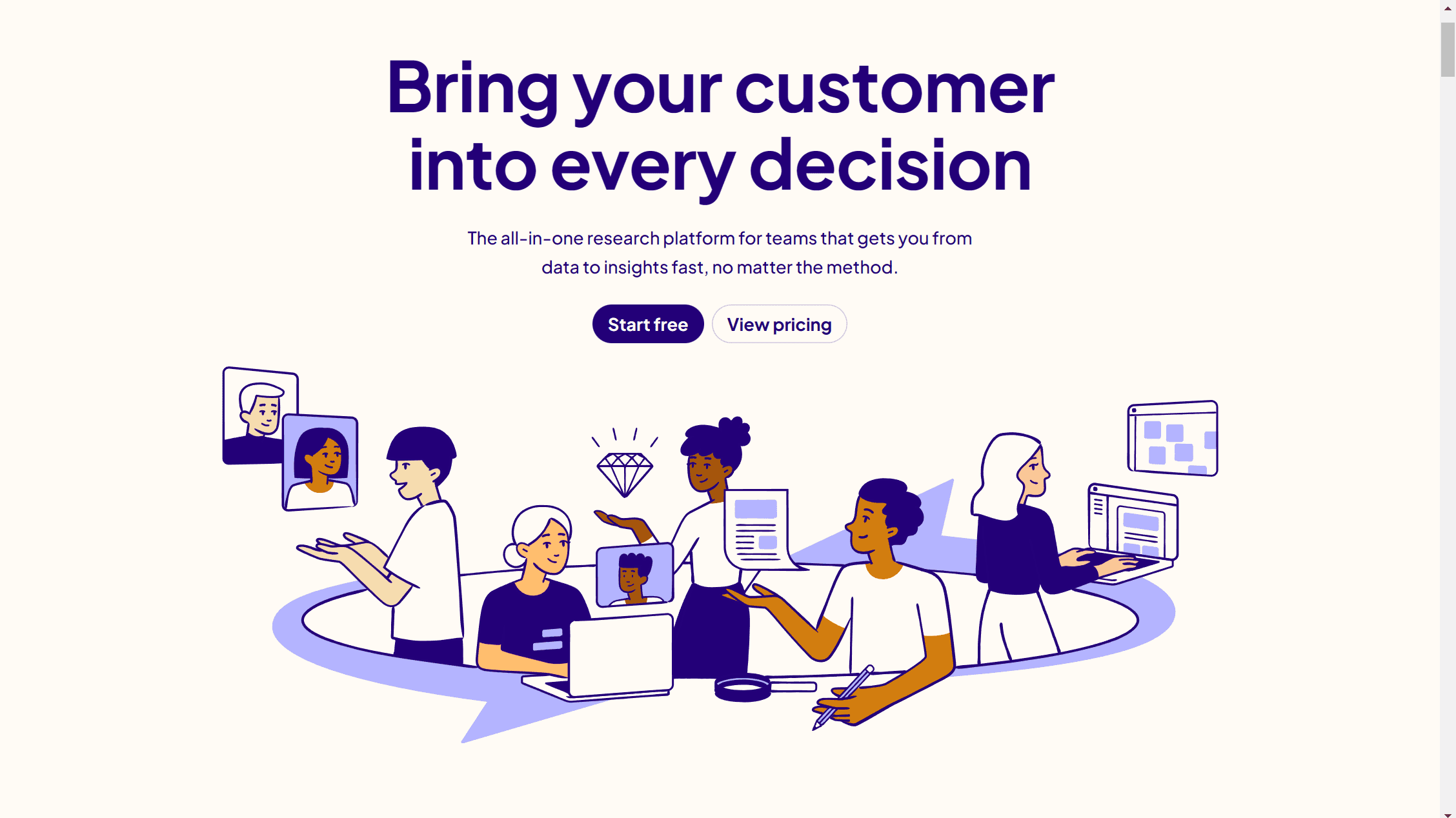
Briefly mentioned earlier, Dovetail is a data analyzing research tool that helps you create professional level research reports in minutes.
Pros
- Great for deep research among bigger user research teams that want their own space specifically for user research
- Store all materials in one place with great visualization and journey maps
- Discover research patterns in Dovetail’s powerful insights repository
- Easy to export data
- Unlimited storage for recordings, files, notes, photos, and reports of any kind
- Create professional research reports in moments
- Collaborate with multiple users and make use of flexible annotation tools
Cons
- Complex to learn so it’s not great for convincing stakeholders outside of user research
- Meetings need to be downloaded from an external recorder, then manually uploaded into Dovetail, taking up valuable time (tl;dv has recordings and transcripts available as soon as the meeting ends and can be uploaded with a simple copy/paste)
- You must wait for the transcript to be generated, and there are no speaker tags or highlights (tl;dv’s speaker tags are added automatically and highlights are super easy to create)
- Limited file types: audio, video, and images are able to be uploaded but this may not cover all types of research
- Price: as a commercial software, Dovetail may not be affordable to everyone. tl;dv, on the other hand, fixes most of Dovetail’s cons for free…
Pricing
Dovetail used to have a “permanent” free plan, but that has now gone. Instead, you can get free trials for the paid plans. This will help you get used to the software, but you’ll need to upgrade to one of their paid plans to use it more. Their Starter plan starts at $30 per month, while their Team plan will set yo back $375 per month. Their business plan, however, costs a staggering $1,800 per month or $21,600 when billed annually.
Summary
Harvard, Deliveroo, and Shopify all use Dovetail: the weight of those customer names should speak for itself. Generally, Dovetail is used by academic and government institutions, as well as product, service, design, and research agencies.
It enables you to conduct online usability tests, sharing your thoughts, insights, and expertise seamlessly. You can use Dovetail to get a leg up on your competition, helping you make sense of user patterns and empowering you to take decisive action.
Dovetail is a fine blend between being a specific research repository and being easy to learn and use. If you’re set on using a specialized UX research repository software but don’t want the steep learning curve, Dovetail might be for you.
Having said that, Dovetail is not for everyone. Its strength is, in a way, also its biggest issue. Dovetail is so specialized toward user research prfoessionals that non-UX people are really going to struggle to adopt the platform. Unless your stakeholders are willing to put in the hours to learn how to navigate this sometimes non-intuitive software, they’re not going to derive useful insights from all that research. And that, well, kinda makes the research useless. User insights are most impactful when fed into product development, marketing and overall business strategy. Since Dovetail is not super accessible across a wider organization, any insights kept within this repository are likely to remain siloed.
Plus, we can’t summarize Dovetail without mentioning the secret black hole that sucks all your time away: you have to manually upload your user interviews. On top of that, the automated transcription takes ages to generate, and it doesn’t come with any speaker tags or options to highlight. Okay, that was actually 3 black holes. These things can cause huge delays – not to mention, it’s generally frustrating to do menial tasks for every interview. tl;dv, on the other hand, integrates smoothly into Google Meet, Zoom, and MS Teams, then integrates your recordings smoothly into other platforms and repositories. We’re talking INSTANTLY. Plus, it’s free!
2. tl;dv
tl;dv may not be a research repository tool in and of itself, but it will make whichever tool you use 10 times easier. That’s because tl;dv integrates with Google Meet, Zoom, and MS Teams to enable you to record, transcribe and highlight the important moments during a live meeting. It makes your meeting moments instantly accessible after, so you can immediately capture and cluster the moments that matter.
For example, you want to store all the valuable insights from your user interviews on Notion or Miro? Or maybe Dovetail? No problem: the timestamps of tl;dv appear as hyperlinks, meaning you can just copy them and paste them directly into your research repository. Later on, when analyzing your research data, you can click the link to rewatch the exact moment where the user spoke the words that will help you improve your product.
Not only does it help you as a user researcher to avoid bias, it also makes it straightforward to share important and actionable insights with stakeholders and key decision makers. After all, the point of user research is to implement changes in your product or service that will benefit users, and in turn, your business. Right? So if your stakeholders can’t access your Condens repository or the research stored on Dovetail, they can access your user interviews directly, without any hassle or fuss, via tl;dv. Let the customer do the talking.
tl;dv Pros
- Free AI Integration: tl;dv utilizes top-of-the-range AI to provide summaries, notes, and automatic speaker detection.
- Free and Instant Translations: Live transcriptions in more than 25 languages for Zoom, MS Teams, and Google Meet.
- Incredible Free Plan: Unlimited free recordings of Zoom, MS Teams, and Google Meet calls.
- Easy to Use: tl;dv has an intuitive design that makes it super simple to use.
- Timestamps and Tagging Features: Timestamp your meeting highlights to quickly jump back to specific moments in the call. It also features the ability to tag colleagues at specific meeting moments so they get an email with a link straight to their inbox.
- Integrates With All Your Favorite Work Apps: Push timestamps and meeting clips directly to Notion, Slack, HubSpot, Salesforce, and more via third-party integrations.
- Create Clips and Highlights: Scan your library and make clips and highlight reels to condense insights.
- Intuitive Library: Search your meetings library for keywords in transcripts to quickly find what you’re looking for.
tl;dv Cons
- Compatibility: Not yet available for WebEx or BlueJeans.
- Hyper specific: Not suitable for other types of research beyond live user research
Pricing
With a free plan that defeats most paid plans, tl;dv is available for you to try out right now. For more advanced features, there are some paid plans that you can view here.
Free Plan Features
- Unlimited recordings
- Record Google Meet, Zoom, and MS Teams calls
- Transcribe ALL calls
- Transcribe in 25+ languages
- AI summaries and notes
- Set timestamps and highlights
- Create and share clips
- Set recording automations
The paid plans offer some crucial integrations, analytics, downloadable recordings, customizable share settings and priority customer support.
Summary
Regardless of which software you utilize for your research repository, tl;dv will enhance them. It’s not advised to use tl;dv on its own as its not intended to organize large swathes of multi-file-type data, but when complemented with the right research repository tool for your business, tl;dv can work wonders on your research, cut days out of your analysis, and convert user insights into decisive action with ease.
3. Condens
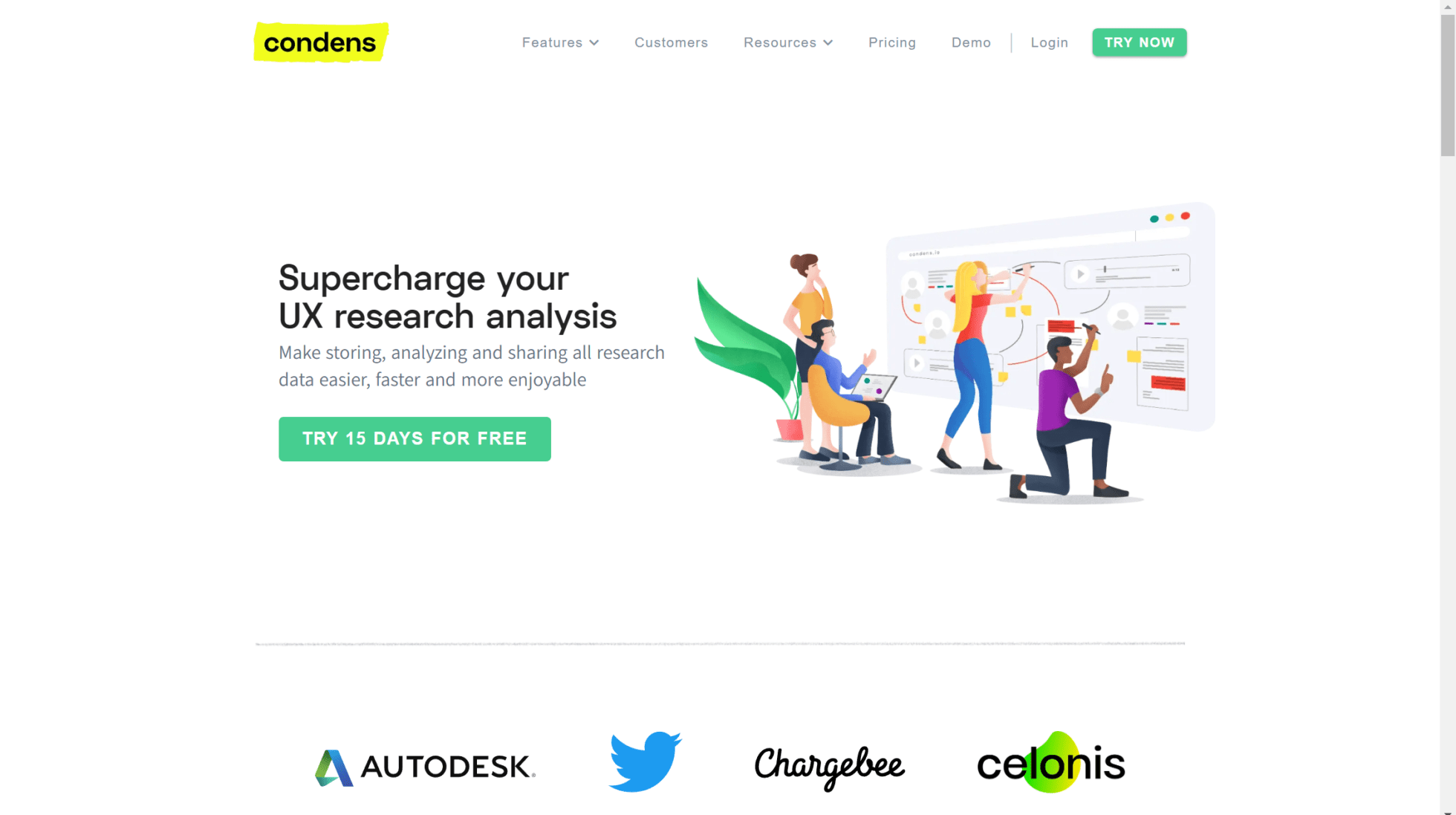
As you can see from the hero page above, Condens is here to “supercharge your UX research analysis”. If that doesn’t tell you exactly what it does, nothing will. But how does it work? And why is it better than its competitors?
To start with, you can use just one click to analyze a research session. There’s no coding required whatsoever, making it extremely easy to use, even for all the non-tech people at the back.
UX designers, researchers, and consultants are the likely candidates to make use of this powerful tool. If, of course, they can afford to use it.
Pros
- Automatic transcription
- Video clips and highlight reels
- Organizing evidence with affinity clusters
- Share your work with clients and stakeholders in one place for easy collaboration
- Conduct user research remotely and reach a larger and more diverse participant base
- Advanced analytics and reporting features for uncovering greater insights
Cons
- Customization is limited
- The tool is not necessarily suited for all types of research projects
- It’s on the pricey end of the spectrum as far as UX research tools go
Pricing
Unlike tl;dv, Condens does not have a free plan. However, it does have a free trial which lasts 15 days. This is enough time to play around with the tool and learn if it’s the right one for you, but then it’s commit or nothing.
The lowest plan available is the individual plan, currently sitting at 15€ per month for one person only.
Individual Plan Features
- One researcher
- 12 hours of automated transcription per month
- Analysis features
- Basic integrations
- Unlimited projects
- Unlimited sharing of findings in read-only mode
- Personal support and onboarding
The next step up in pricing is hardly a step. You may need an elevator. It leaps from 15€ to 170€, increasing the researcher count up to 3 and unlocking a few extra features. For more information, check out Condens’s pricing.
There are also Business and Enterprise plans, setting you back 400€ and 1,000€ per month respectively.
Summary
While it’s a bit on the expensive side, Condens is used by big companies such as 02, Just Eat, and Eventbrite. In other words, it’s established a reputation for being one of the best at what it does.
It’s a great tool for remote UX research, and its automatic transcriptions can come in useful, but at the end of the day, we think Condens is a bit too expensive to place near the top of the list.
After all, tl;dv offers many of the same features, including instant and automated transcriptions in more than 25 languages, video clips and highlight reels, a video library for storing user interviews, and all this is included in the free plan alone…
4. Miro
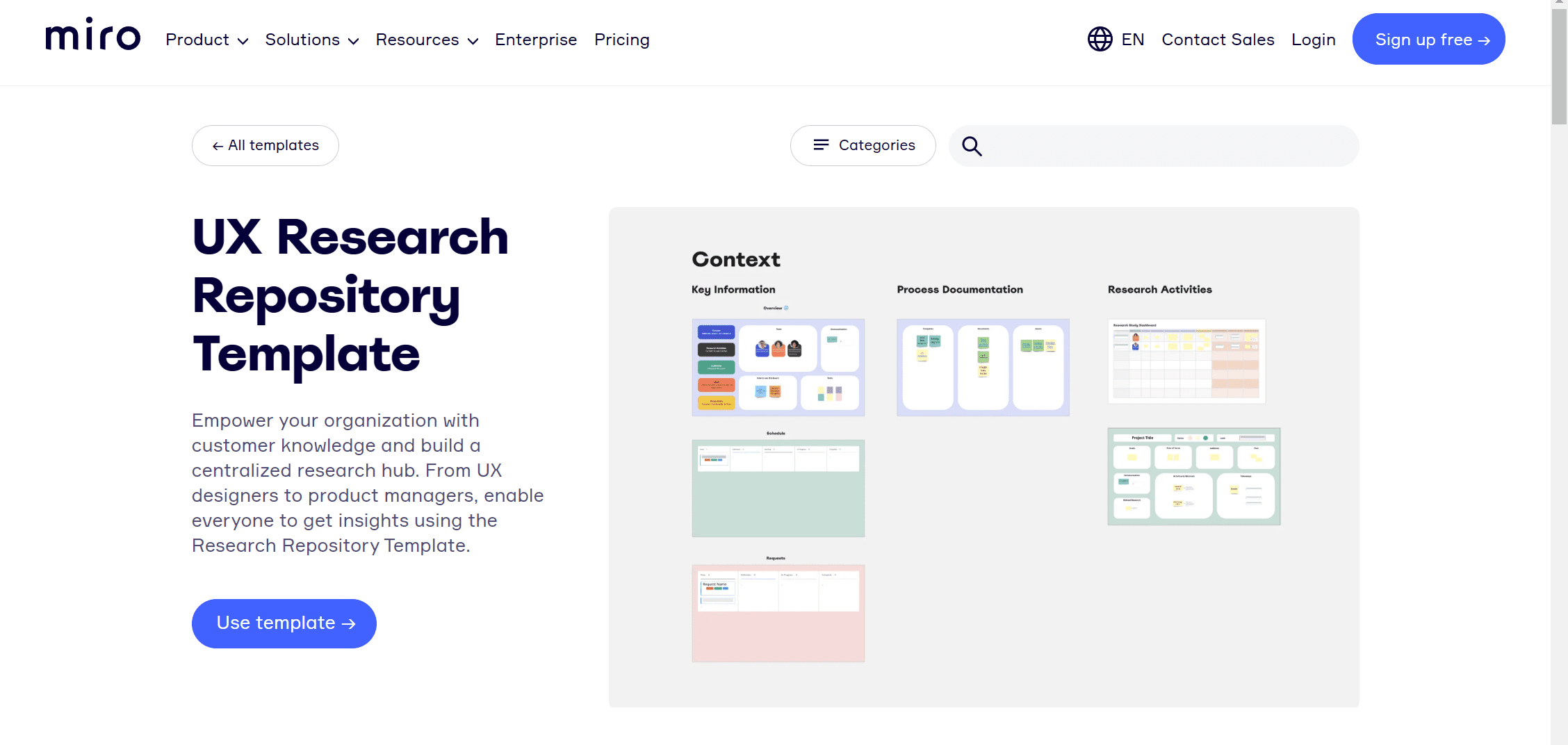
Miro is a popular tool among UX researchers, despite it not being a specialized research repository tool. More accurately, Miro is a digital whiteboard platform, allowing users to collaborate visually. It’s great for creating wireframes or flow diagrams.
However, as you can see in the image above, Miro now offers a template specifically for a UX research repository. This boosts it up the list dramatically as it means you can store all your user research in a way that’s visual and easy to make sense of.
Pros
- Your entire company can adopt Miro without any issues, allowing your stakeholders to view user research first-hand
- Real-time collaboration
- Great visualization elements and easy to do Card Sorting
- Can be used for user interviews, usability tests, and surveys
- Integrated with many top of the range apps and tools
- Great UX reserach templates
Cons
- Doesn’t work well with recordings, nor transcribe meetings (luckily, tl;dv integrates with Miro to do the hard work)
- Limited analytical features
- Not great for organizing large amounts of data
- Can be difficult to share with stakeholders not using Miro
- Lack of research-specific features
Pricing
Like Notion, Miro isn’t as expensive as dedicated research repositories. Its free plan offers enough to fully get a feel for the platform.
Free Plan Features
- Single workspace with 3 editable boards
- 2,500+ community-made templates
- Integration with over 100 apps, including Slack, Zoom, and Google Drive
- Easily bring individuals to a specific area of the board and follow what they do
Summary
To summarize, Miro is a bit like Notion in that it can be used as a UX research repository software, even if that wasn’t its original purpose or intention.
The main downside to Miro is that it can be difficult to organize large swathes of data. If you are doing lots of user research, you may get lost and overwhelmed using Miro.
However, for small amounts of separate research, Miro is a powerful choice that excels because of its unrivaled ability to display information visually.
5. Notion
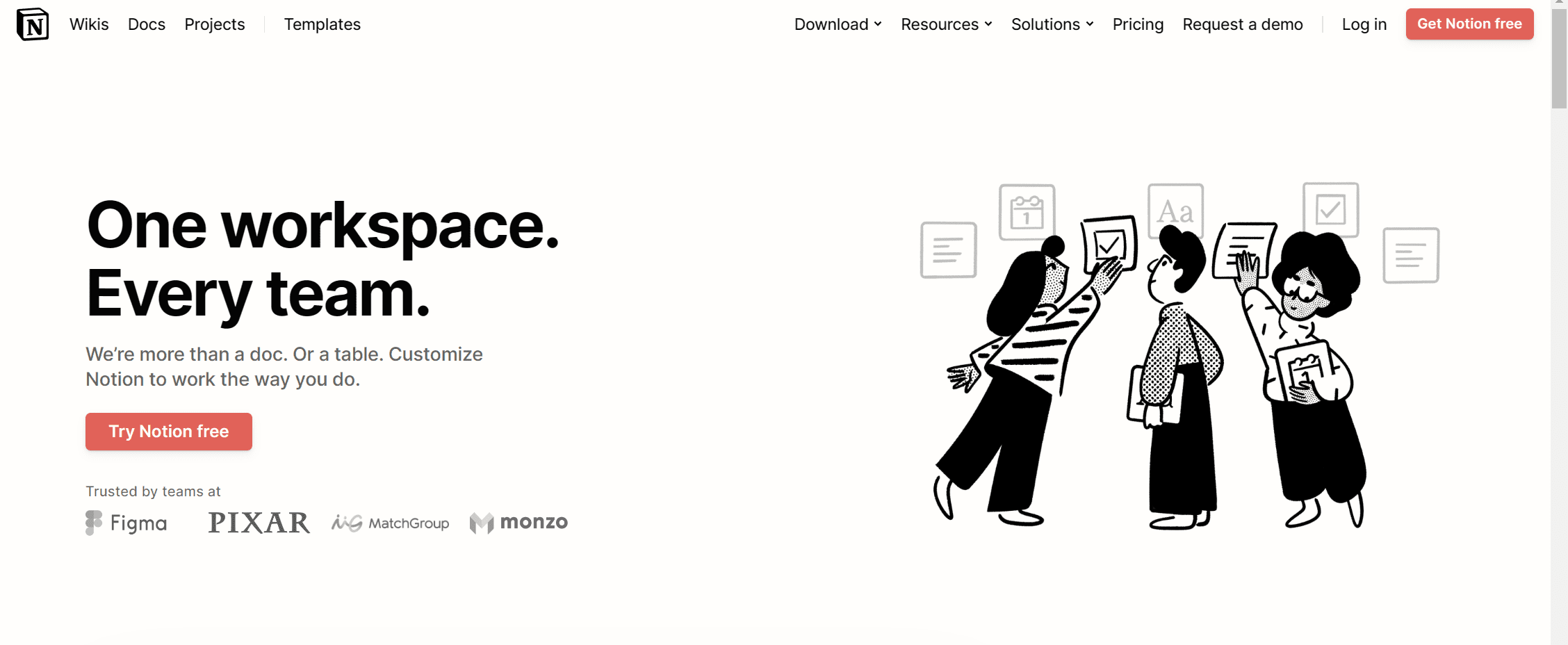
While Notion is not a specialized research repository tool, you can still use it to store, organize and share your research. In fact, if you need to share it with stakeholders, clients, or other non-researcher colleagues, it might just be the easiest option.
Notion has an extremely low learning curve and is often used in businesses anyway. By collecting your data on Notion, you can save your team money and time that they would need to pay for and learn an entirely new system.
Pros
- Your entire company can adopt Notion without any issues, allowing your stakeholders to view user research first-hand
- Flexible and can be adjusted depending on your requirements
- Real-time collaboration allows multiple team members to contribute to the research repository simultaneously
- Integrated with lots of popular tools like Google Drive and Trello
- Powerful search function that helps you find valuable insights quicker than you can say “research repository”
Cons
- Doesn’t work well with recordings, nor transcribe meetings (luckily, tl;dv integrates with Notion to do the hard work)
- Limited analytics
- Limited visualization
- Limited research-specific features that could hold you back if you require some additional code or analysis
- Limited options for exporting data outside of Notion itself (not great if your stakeholders aren’t using Notion)
Pricing
Notion has a generous free trial, but it is not great for large teams. Unlike most dedicated UX research repository tools, Notion’s prices are fair, even for the higher end plans.
Free Plan Features
- Unlimited blocks for individuals and limited block trial for teams
- Collaborative workspace
- Integrate with Slack, GitHub and more…
- 7 day page history
- Invite 10 guests
- Basic analytics
For higher limits and more features, see Notion’s other plans, including their customizable Enterprise Plan.
Summary
If your team already uses Notion then trying it out for a research repository is a no-brainer. It’ll save you a lot of money as specialized research repository software is expensive. More than that, it’ll save you time. You already know how to use it, so now you’re just giving it an extra use case.
But what about if your company doesn’t use Notion? Depending on what they do use, Notion could still be a good option. Obviously, if they’re already using a potential documentation tool that can be repurposed into a research repository, then that would be ideal. If not, Notion is not hard to learn and it’s not going to send you in the red either.
At the end of the day, it comes down to whether or not you want to use this research repository for sharing widely amongst your colleagues, stakeholders and clients, or whether it’s simply a dedicated hidey-hole for user researchers.
6. Maze

Maze is an intuitive tool, designed to make the product discovery phase continuous. It’s perfect for user-centric product teams that are conducting a lot of user interviews and usability tests.
Maze encourages teams to continuously collect insights from their users throughout the entire product development cycle, maximizing a product’s potential and making it truly stand out.
It’s particularly useful for product designers and UX researchers.
Pros
- Can conduct user research and testing from anywhere in the world
- User-friendly interface makes it easy for non-researchers to conduct research and view insights
- The ability to collect and store qualitative as well as quantitative data
- Integration with other tools such as Figma and Sketch
Cons
- Limited customization options
- The analytics and reporting features could be enhanced
- Customer support could be better
- The platform is limited to remote research which may not be useful for all research projects
Pricing
Like the two UX research repository tools listed above, Maze has a free plan that we highly recommend you trial before diving headfirst into the paid versions. It’s not the best free plan in the world, but it’s enough to get a simple feel for the platform.
Free Plan Features
- 1 study / month
- 5 seats
- Up to 7 blocks
For higher limits, as well as clips, Open and Closed Card Sorting, templates and more, see Maze’s paid options.
Summary
Used by Uber, Glovo, and Rappi, Maze is a UX researcher’s dream. It’s one of the best research repository platforms available as it’s specifically designed with user research in mind.
The fact that it’s easy to learn, easy to use, and focuses on continuous user research, makes Maze a top contender for those in need of a repository solely for user research. Teams that were hoping to use their repository as a more general documentation tool may need to search for something else.
7. Productboard
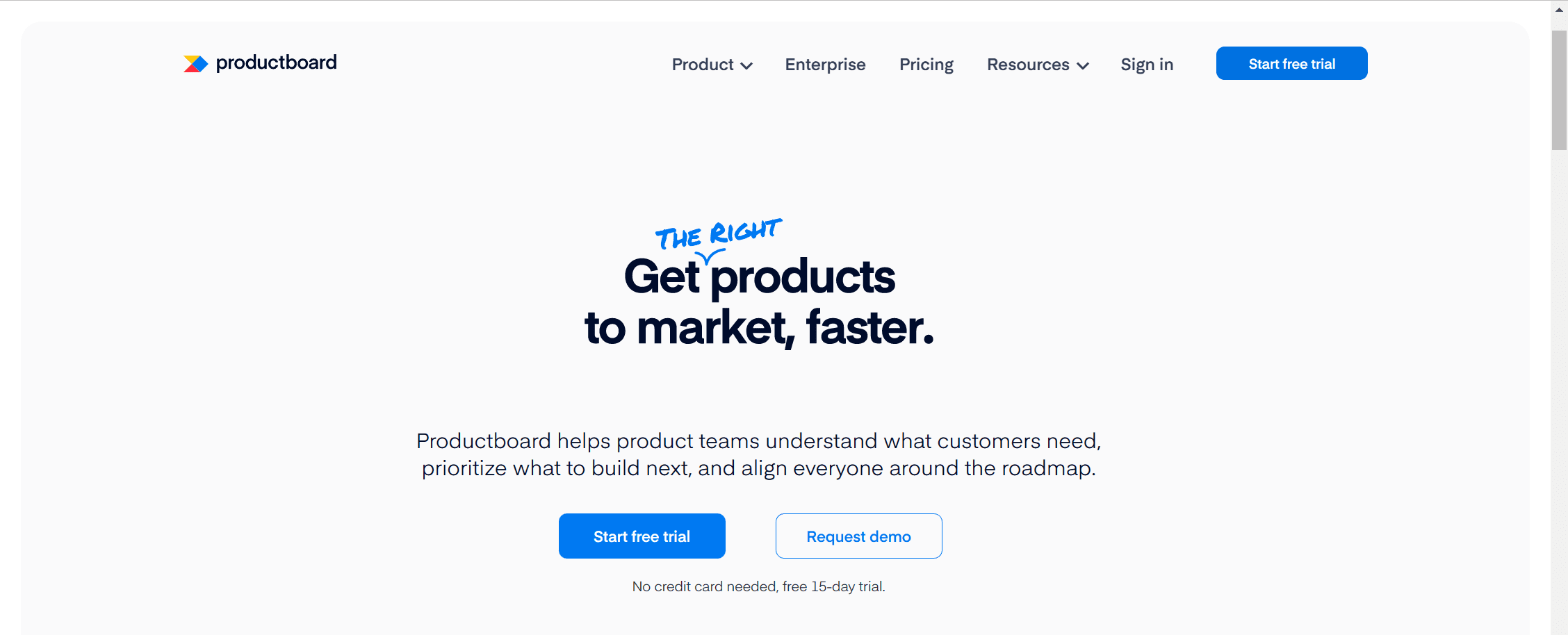
Productboard is the easiest to use UX research repository software out there. As a product management platform, Productboard helps you get the right products to market, quicker, by understanding the needs of your customers. In doing so, it helps you build priorities and structure, aligning your whole team behind an intuitive roadmap.
Productboard is ideal for product managers, especially those in computer software or information technology services.
Pros
- Easily gather and organize customer feedback
- Features for prioritizing and organizing product developmental tasks
- Collaboration tools for async and remote work teams
- Integration with other tools such as Trello and Jira
Cons
- Can be difficult to learn for newcomers
- Difficult to customize
- The customer support can be improved
- Can be costly for small businesses
Pricing
Productboard doesn’t offer a free plan, but it does offer a free trial that we highly recommend you check out if you’re interested. It lets you test out its features for 15 days, before upgrading to one of the paid plans.
If you need unlimited products, features, and roadmaps, you’ll have to fork out for one of the paid plans.
Summary
Both Microsoft and Zoom use Productboard, so it’s easy to see its importance on business strategy.
As Productboard is a little niche, there can be a learning curve for newbies. As user researchers, you should know all about learnability, but not everybody in your workplace will, and not everyone will want to learn a complex new system just for their small role.
The use of Productboard is probably best for a select team of researchers, organizing their research data in a super convenient manner.
The Best UX Research Repository For You
At the end of the day, only you know what’s best for your business. If you have a team that already uses something like Notion or Miro, then there’s no point trying to get everyone to learn something more complicated. However, if the type of research you conduct is thorough and complex, it may require a more specialized research repository.
Hopefully, the tools on this list have helped you understand more about what your team needs and what your stakeholders are most able to access. Remember: if the stakeholders can’t see your research, it’s effectively useless.
Also remember this: whichever UX research repository you choose to use, make sure you partner it with tl;dv for instant hyperlinks to user interviews that you won’t find elsewhere.