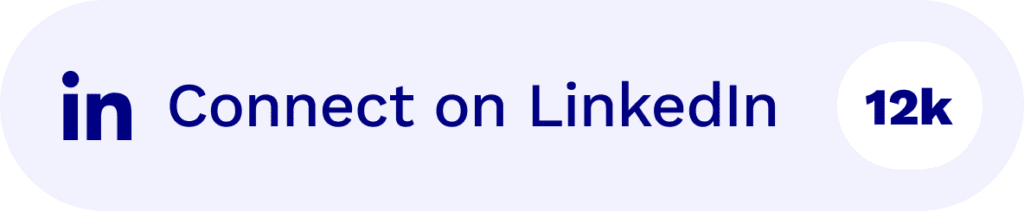Email outreach tools are great for generating leads for businesses, but are also really important when it comes to nurturing leads for sales teams as well.
While traditionally email outreach will get put into “marketing” it can be used directly by sales too. This can then create a lead source that guides individuals down the sales funnel until they are sales qualified leads (SQL).
It’s a very cost effective way to generate business as well with the average email outlay returning between $36 and $42 for every dollar spent. Email campaigns can be great business for sales teams and reps looking to up their prospecting game,
Also sales managers and reps don’t need to manage these manually, or even send out individual emails. By using email outreach tools they can automate this with a bit of set up in the beginning. Using these sales tools geared up for email can save valuable time and reduce the risk of human error, allowing sales teams to focus on crafting personalized messages and strategies.
Additionally, these tools provide essential analytics, tracking open rates, click-through rates, and conversions, which help in refining the campaigns for better performance. Using these tools really helps the efficiency of the sales process, significantly increasing the conversion rates from a cold potential lead to SQLs, to a sale.
What’s the Difference Between an SQL and an MQL?
Email outreach could involve any kind of email sent to a prospect. Typically in sales it involves sending targeted and personalized email messages to potential customers with the goal of advancing them through the sales funnel.
When done effectively, email outreach can educate and nurture leads, providing them with the information and incentives they need to make a purchase decision.
There are typically four stages of development for these leads in the email marketing funnel.
Cold Outreach
This is any kind of outreach to potential customers that is direct, but unsolicited. So for example using a prospecting tool such as Hunter or Apollo to get email addresses of decision makers in an company.
The sales representative would then create an email, or email sequence, that tries to hook the prospect into finding out more about the business, booking a lead, or even just qualifying that they are the right person or potential client.
This is almost exclusively done as a sales tool rather than marketing.

Using Hunter.io and Hunter.io alternatives is a good way to generate leads for your business.
Marketing Qualified Lead (MQL)
An MQL is a lead who has engaged with a company’s marketing efforts but hasn’t yet shown clear intent to purchase. These leads are typically nurtured through targeted content, email campaigns, and other marketing activities.
An example of this could be someone who has visited a stand at a conference or show and left their email address, or has downloaded a lead magnet from a website or subscribed to a newsletter.
These prospects are tended to through a series of messages and touchpoints, warming them up until they are ready to progress to the next stage. It can be sometimes that some prospects can be in the funnel for a long time and not convert.
Sales Accepted Lead (SAL)
Depending on your organization, before a lead becomes an SQL, they often pass through the SAL stage. This is where the sales team formally accepts the lead from marketing, agreeing that the lead has potential sales value and merits direct engagement.
The SAL stage is critical because it acts as a filter to ensure that only sufficiently qualified leads are passed on to sales for more intense pursuit. This stage ensures that resources are focused on leads that are more likely to convert, optimizing both marketing and sales efforts.
Sales Qualified Lead
Finally a SQL is a lead that has been evaluated by both marketing and sales teams and is deemed ready for the next step in the sales process. This readiness is usually determined by specific behaviors or engagement levels that indicate a higher likelihood of closing a deal, such as requesting a demo or filling out a contact form. This is someone who has made very clear buying signals and there is an intent from the customer-facing side to engage with the company. These tend to be fewer but considered warm or even “hot” leads.
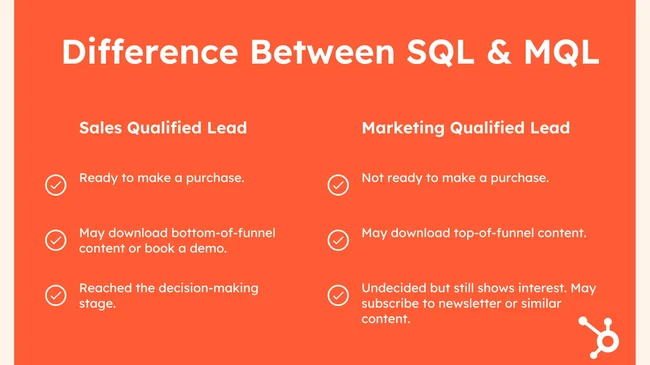
Is The Sales Funnel Linear For Email Outreach?
Not at all. Leads do not always move sequentially from one stage to the next. Instead, they can skip stages, regress, or even stall indefinitely, depending on various factors.
Rapid Advancement: Sometimes you can experience a lead rapidly progressing from an MQL to an SQL within a short time frame – sometimes even seconds. This can happen when an initial email hits right when a leading is considering a solution. This can then cause an MQL to convert to an SQL right away. As you can imagine this speeds up the process from marketing needing to engage with them for a longer period of time.
Instant Conversion: The sales person’s dream! Sometimes a well crafted cold reach email may convert into a sale right away. While rare, it does happen, and a single outreach touchpoint can push the prospect through the funnel in one action.
Bouncing Between Stages: It’s also possible for some leads to move up and down between stages for a long time. This exclusively happens between being an SQL and an MQL. It’s not uncommon to happen if, during further qualification or discussions, it becomes apparent that the lead is less ready to buy than initially thought.
Understanding that the sales funnel is not linear is crucial for developing effective sales strategies. Sales teams need to be flexible, tailoring their approach to the specific circumstances and readiness of each lead. They should also be prepared to re-engage leads that might have regressed or stalled, using additional information or altered tactics to address the lead’s concerns or changing situations.
5 Of The Best Email Outreach Tools
While you don’t necessarily need to have a specialized tool for running campaigns, it can take a lot of the manual work and guesswork out of how to do it correctly.
There are many email outreach tools on the market that can be used for cold outreach, marketing outreach and targeting SQLs. The key factor that differentiates each of the campaigns is not the tool itself but the stage in the process the leads are in. It’s really important to personalize the outreach as much as possible at every stage of the process.
When we are reaching the point where your email data is made up exclusively if SQLs, this deems that there are already buying signals, there will be an ongoing relationship with the prospect. It’s important to tailor this campaign carefully.
Here are a few email outreach tools with additional capabilities that can help this more personable outreach. Each can be used for cold outreach and marketing as well.
Instantly
Best Suited For: B2B businesses, sales teams, freelancers, and agencies who are focused predominantly on cold email outreach and need a robust tool for email warming and high-volume sending.
Key Features:
- Unlimited Email Accounts: Allows connection and tracking of multiple sending accounts without additional cost, making it scalable for larger teams.
- Email Warmup: Built-in tool to improve deliverability by warming up email accounts, ensuring emails reach the inbox and not the spam folder.
- Analytics Dashboard: Provides detailed insights on campaign performance, helping in decision-making and optimizing future campaigns.
Pricing: Pricing for Instantly starts at $30/per month
Con:
Limited Multichannel Capabilities: While Instantly excels in cold emailing, it may not be the best fit for teams that require a multichannel approach involving LinkedIn outreach, calls, and other channels
QuickMail
Best Suited For: Teams needing to scale their cold email campaigns with a focus on maintaining high deliverability.
Key Features:
- Inbox Rotation: Allows multiple inboxes per campaign, enhancing deliverability and avoiding spam filters.
- Sentiment Analysis: Automatically categorizes replies to gauge recipient reactions and tailor follow-up campaigns.
- Multichannel Capabilities: Supports email, phone, and SMS, allowing diverse outreach strategies.
Pricing: Pricing for QuickMail starts at $49/month for the Basic Plan, offering up to 30,000 emails per month. Pro Plan at $89/month and Expert Plan at $129/month cater to more extensive needs with additional features like advanced analytics and higher email volumes.
Con: Limited CRM integration options, primarily suitable for email-centric campaigns without a broad multichannel reach.
LemList
Best Suited For: Teams that leverage highly personalized and creative email campaigns to stand out.
Key Features:
- Image and Video Personalization: Enhances engagement by embedding personalized images and videos within emails.
- Cold Email Warm-up: Helps improve deliverability by warming up email addresses before launching campaigns.
- Engagement Tracking: Monitors how recipients interact with emails to refine strategies.
Pricing: Pricing for LemList starts at $39/month, with more advanced features available in higher-tier plans.
Con: May require a learning curve to fully utilize its advanced personalization features.
SalesBlink
Best Suited For: Sales teams looking for an all-in-one solution covering the entire sales process from prospecting to closing.
Key Features:
- Sales Workflow Automation: Automates tasks across the sales pipeline, reducing manual efforts.
- Pipeline Visualization: Provides a clear view of where each prospect stands in the sales cycle.
- Multi-Channel Outreach: Supports various outreach modes including email, calls, and social media.
Pricing: Pricing for SalesBlink start around $25/month, with more comprehensive options offering additional capabilities.
Con: As an all-in-one tool, it may include more features than needed for teams only looking for email outreach solutions.
MailShake
Best Suited For: Teams focusing on leveraging social proof and automation to enhance their email campaigns.
Key Features:
- Social Proof Toolkits: Incorporates elements like testimonials within emails to build credibility.
- Automation and Scheduling: Streamlines campaign management with automated scheduling and follow-up.
- Lead Catcher: Prioritizes and responds to positive engagements quickly to boost conversion rates.
Pricing: Pricing for MailShake begins at $25 per user per month billed annually, with additional features available in premium plans.
Con: More suitable for advanced users who require extensive campaign customization and tracking features.
Each tool has its specific strengths and is best suited for different types of sales teams or campaign needs. Pricing varies with the complexity of features offered, catering to businesses from startups to large enterprises.
Deciding which tool is going to work best for you is based on a number of factors. Do you want it to just do email? Do you want to have a single account running? Or do you need something that encompasses a multichannel approach that can be used by multiple departments.
Depending on what your individual needs are, and your budget, will impact which of these tools are the best for you.
Creating Harmony With Sales & Marketing Email Outreach
If you work in a business that has an active marketing department generating traction and leads using email marketing and other outreach methods, there is a concern that you may end up “bumping into” their work if you are using email outreach tools for sales cold outreach. If incorrectly handled this can then begin a spiral of who a lead may be owned by and this can cause friction and frustration when it comes to reporting KPIs and achievements.
However, if a sales representative and team are looking to generate their own leads, this can be done in conjunction with marketing efforts. Not only can this be done effectively and carefully, but it can actually be incredibly powerful with both systems benefiting each other. In fact, companies have been seen to grow 32% faster when they nurture that marketing/sales relationship.
Integration Challenges
Sales and marketing teams often operate in silos, leading to potential overlaps in communication with leads. This overlap can result in mixed messages, which might confuse prospects or make them feel overwhelmed by repeated contact. Such scenarios underscore the importance of a coordinated approach to email outreach, where both teams are aware of and respect each other’s efforts.
Holding regular strategy meetings between sales and marketing can facilitate better understanding and alignment on objectives, tactics, and messaging. These meetings can serve as a platform for both teams to share insights from data collected through email outreach tools and refine their strategies accordingly. If you utilize tl;dv you can also keep records of all meetings – internal and external. These can then be searched, clipped and shared, or even have a recurring report set up that briefs marketing and sales about what’s been discussed in all meetings.
Lead Ownership
Disputes over lead ownership can cause friction between sales and marketing, and within sales itself. These issues typically arise when there isn’t clear communication or a well-defined process outlining who engages with leads at various stages of the funnel.
This is where proper record taking and use of a CRM is so important, equally having a clear understanding of what constitutes ownership is really important as well.
Examples of this are leads having an expiration date, so if an SQL doesn’t convert within a certain time frame it gets bumped back to marketing. Or if a rep does a cold outreach to someone that converts, but they have been in the marketing funnel for a while deciding on what was the trigger defines whether it’s to go on marketing figures or if it’s a sales-owned lead as well.
There is an argument that any lead that has been touched by marketing should be included in their figures, but it’s really important to take into account the nuance of sales. If all leads have been contacted by marketing, but they only convert when they are getting cold outreach, then it can skew the results of marketing’s effectiveness. Make sure that the lead is being attributed either to the correct department, or recognized as a collective effort.
Best Practice for Managing Email Outreach Tools
For any business looking to increase their outreach, marketing and sales activities, using email outreach is a really great way to do this from a time and financial point of view.
Adhering to best practices and ensure that there is regular ongoing communication between departments, with clear instructions on who does and owns what is important. As well as having teams that are well versed in what an ideal customer looks like, how to approach them and maintaining a consistent brand tone of voice and mission across the organization. Having a carefully targeted approach that marries up all these aspects will increase the relevance of the emails, boosting engagement rates.
Compliance with regulations such as GDPR and CAN-SPAM is essential to avoid legal pitfalls and protect the integrity of your brand. Ensuring that your emails contain clear opt-out options and are sent only to those who have explicitly agreed to receive them is part of ethical email practices.
Additionally, regular cleansing of your email lists to remove inactive subscribers and making sure your emails are optimized for mobile devices are important for maintaining high deliverability and engagement rates. By following these best practices, businesses can maximize the effectiveness of their email outreach efforts and see substantial improvements in their SQL generation.